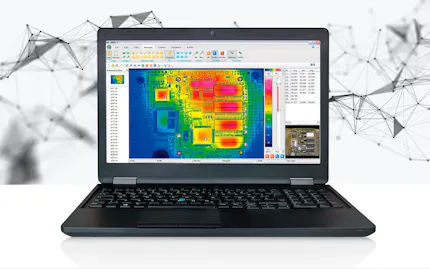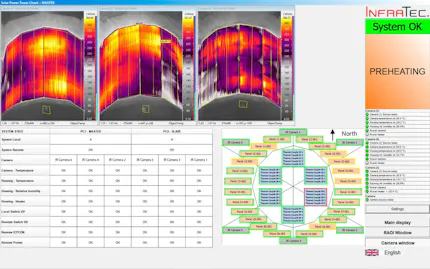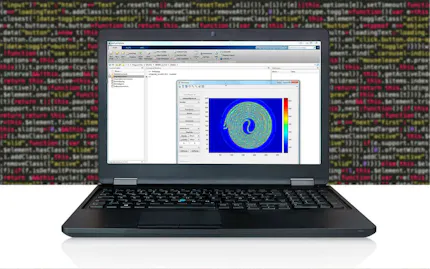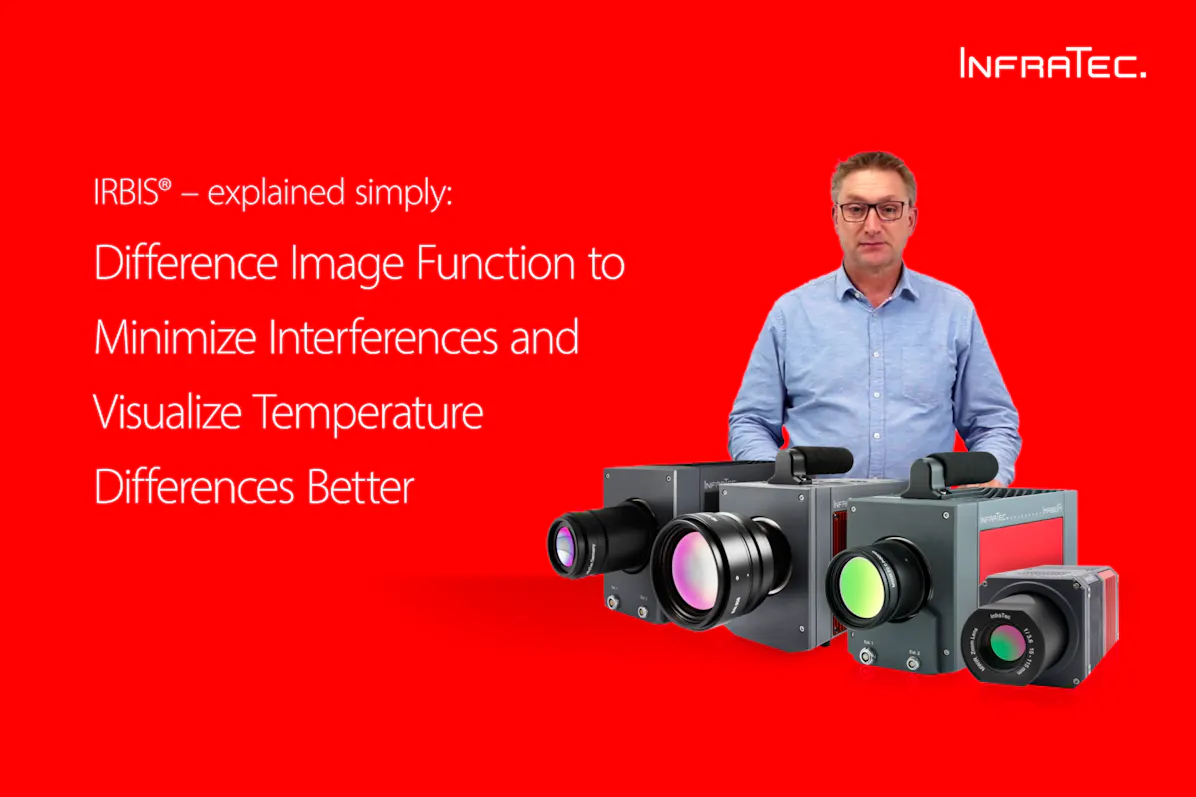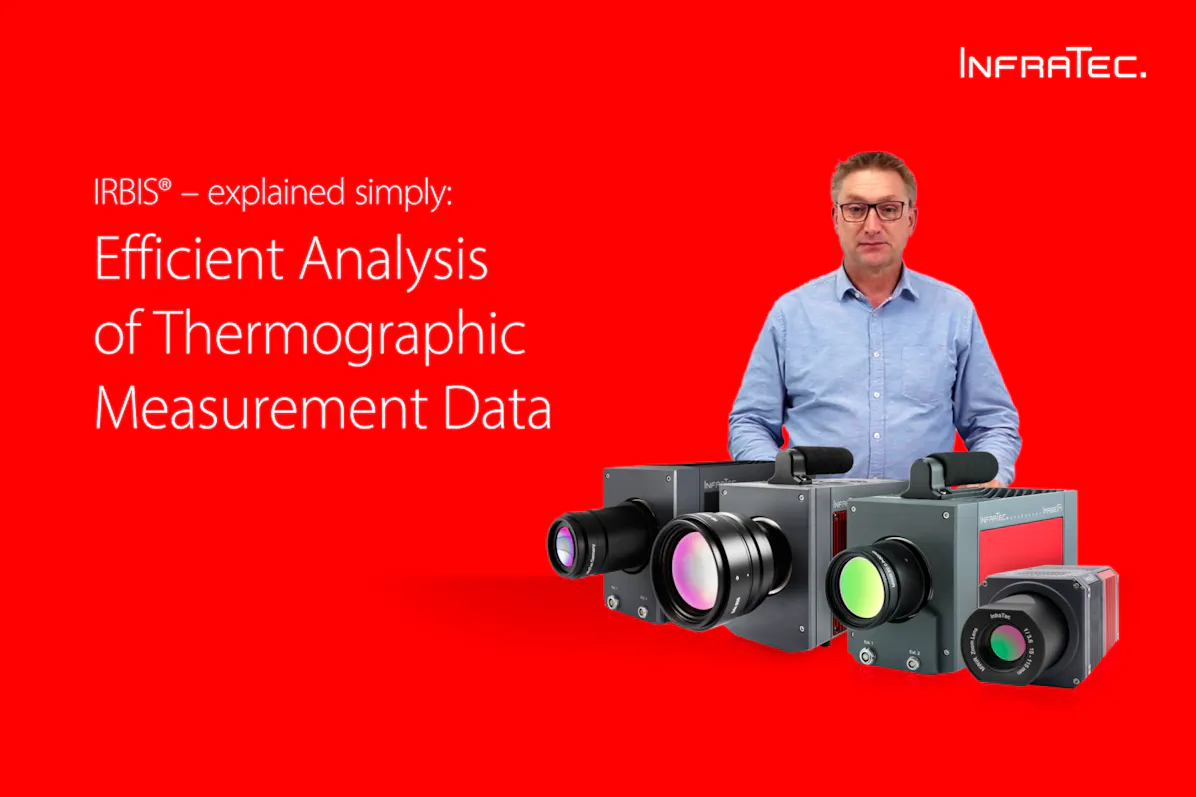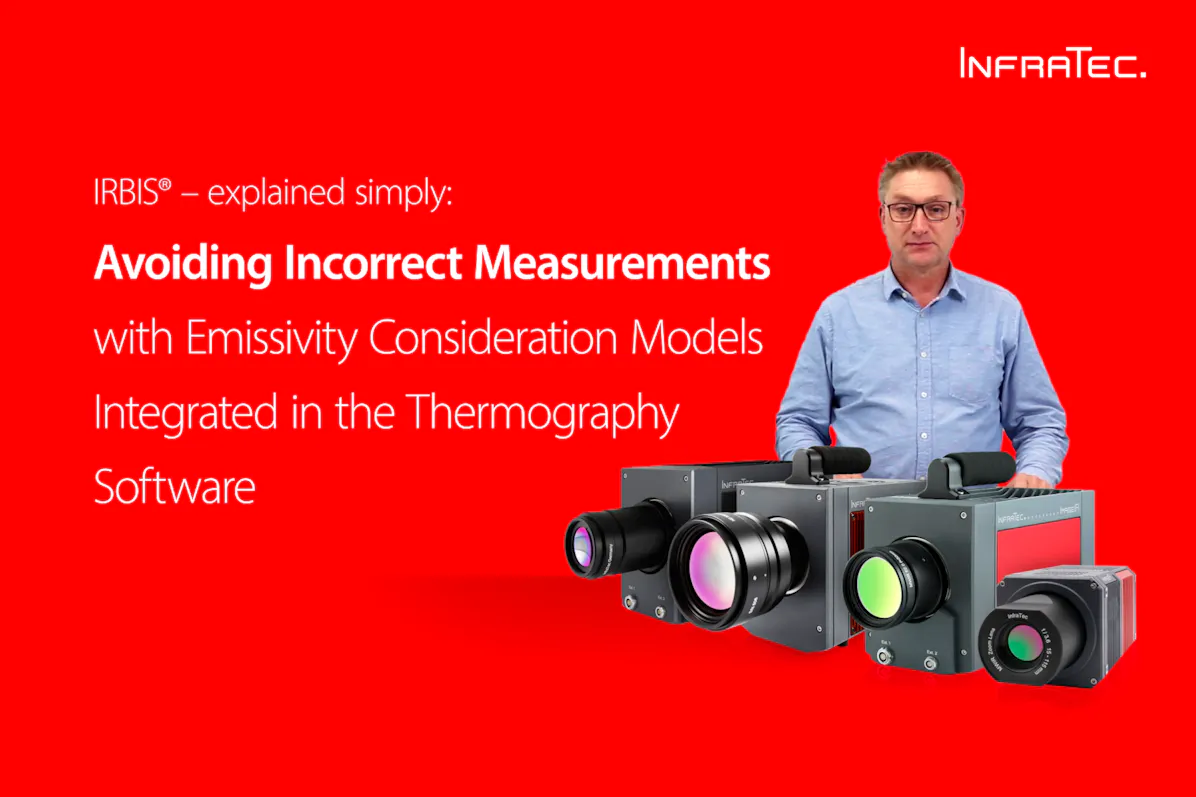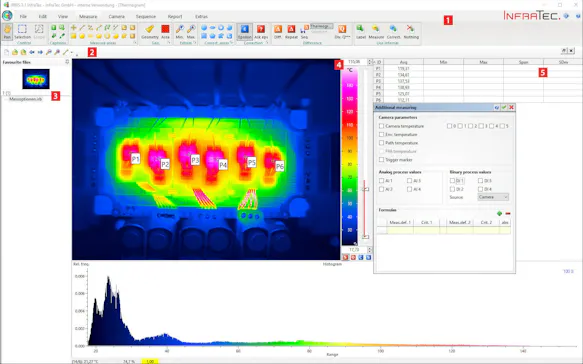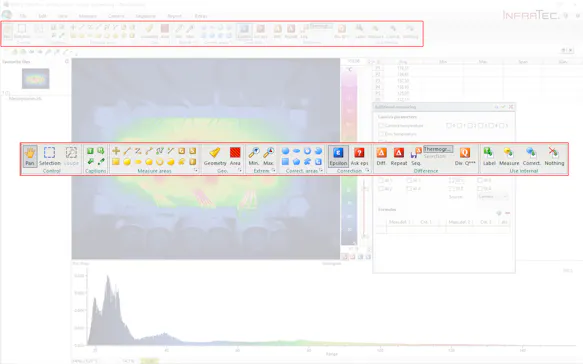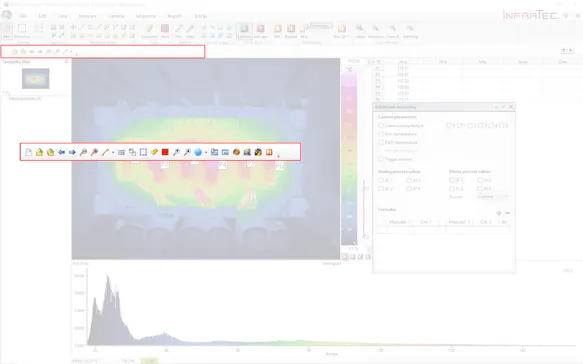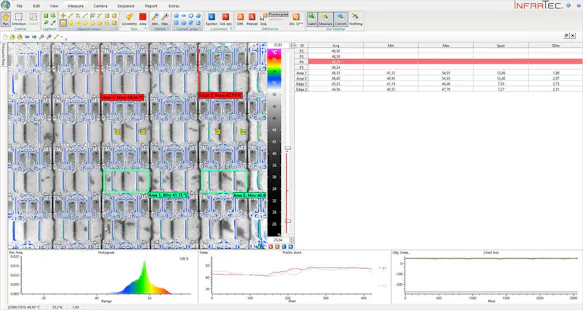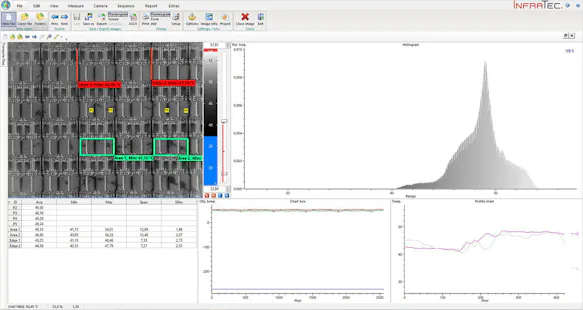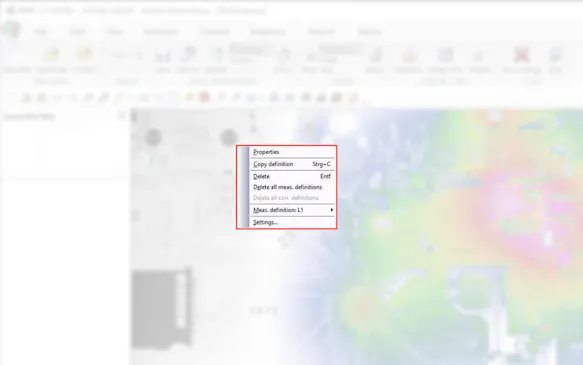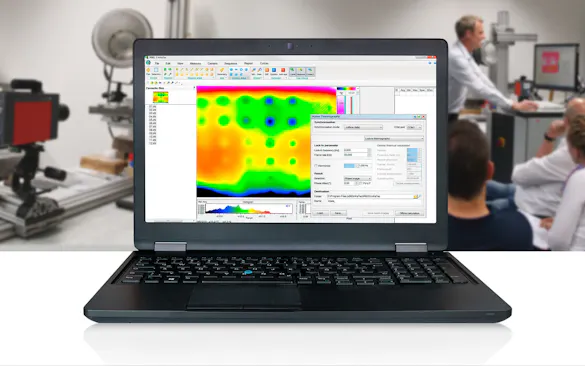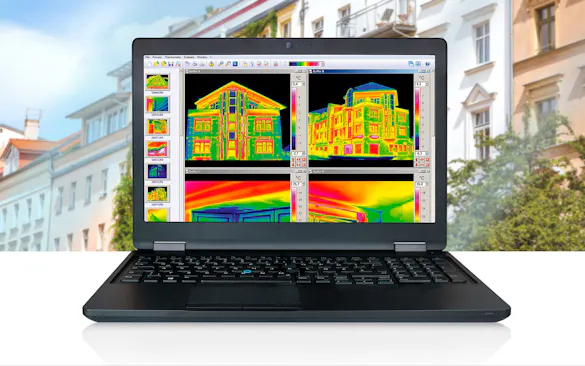Thermography Software IRBIS® 3 in Use
IRBIS® 3 – Intuitive Control and Analysis Software
Offering a range of functions that can be adapted to customer needs, the IRBIS® 3 control and analysis software is the ideal tool for efficient measurement data acquisition and analysis as well as the creation of descriptive thermographic evaluations.
Based on continuous and close customer contact, our software developers have made the IRBIS® thermography software an extremely practical and indispensable tool. The targeted data acquisition and comprehensive evaluation options ensure professional results:
Targeted data acquisition and comprehensive evaluation options ensure professional results:
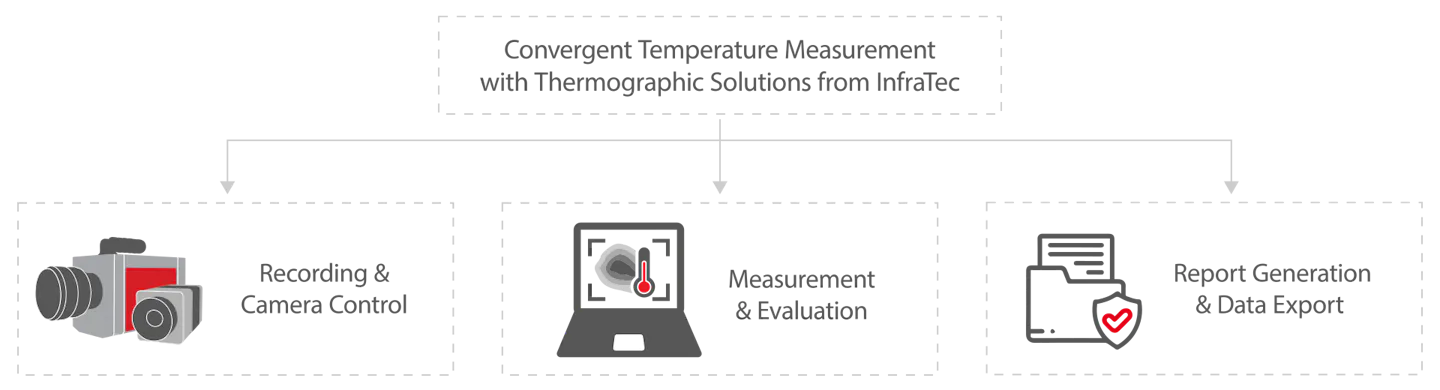
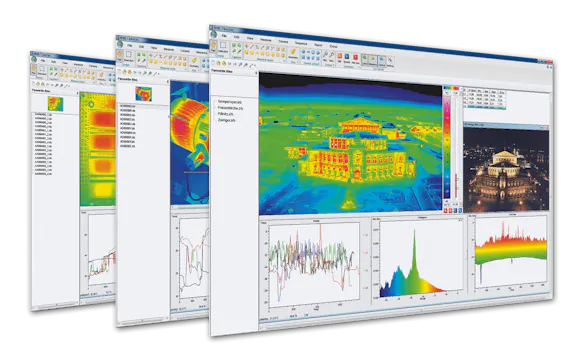
Advantages of the IRBIS® 3 Software
Fast and intuitive operation
Plug and Play for all InfraTec camera systems
Extensive measurement and correction functions
Implemented special algorithms, for example for active thermography
Various data evaluation and export functions in real time and post-processing
Individually configurable range of functions
Full software package, no subscription
Further Features about Interface & Navigation
Download Software
The latest version of the IRBIS® 3 thermographic software as well as corresponding manuals are available on our Customer Centre. There you can download the material as a registered user.
Control and Acquisition Software
Regardless of the respective digital interface of the infrared camera – be it GigE, 10 GigE or CamLink – with the IRBIS® 3 thermography software, all camera functions can be conveniently remotely-controlled from the computer or tablet PC. Digital thermal images are transmitted reliably and directly to the control/evaluation PC in real time at frame rates of up to 105 kHz.
More Advantages of IRBIS® 3 in camera control and data acquisition:
Easy Connection of the Infrared Camera to Workstation and Notebook
Remote control of all camera operating functions via graphical user interface
Real-time visualisation and evaluation of the digitally transmitted thermal image
High-speed Data Acquisition of Thermal Images
Time- and temperature-controlled acquisition of raw temperature data at up to 105 kHz
Direct data storage with maximum frame rate of the thermal camera directly to the control computer
External trigger option, retrigger, multiple signal sequence, pre-trigger, freely definable temperature trigger
Parallel Recording of Data Streams
Simultaneous recording of data streams from multiple infrared cameras and visual cameras
Additional storage of external digital and analogue data, such as GPS data directly into the thermal image
Insights into the Control and Acquisition Software
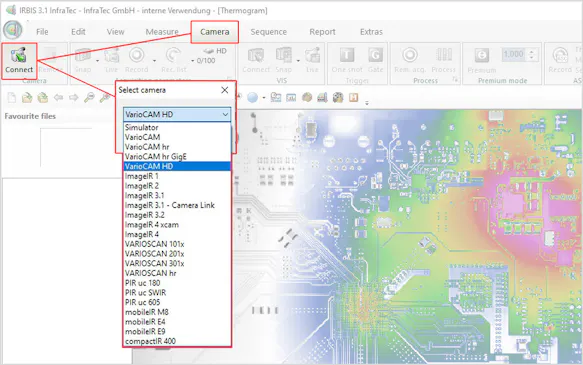
Camera Compatibility
Control of all InfraTec camera systems with the IRBIS® 3 software
Remote Control of the Camera Systems
Control of camera operating functions, for example via wireless remote control
Functions such as motor/autofocus, range selection, image adjustment and optimisation, trigger functions, frame rate and many more are available
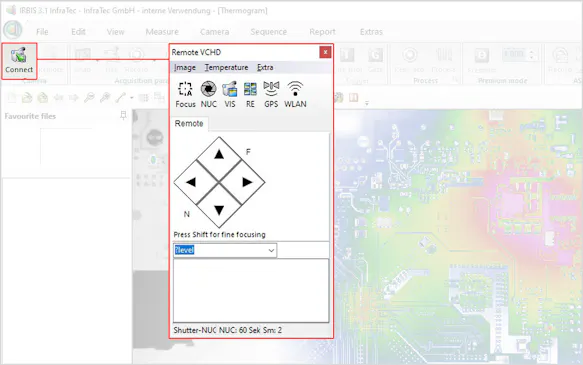
Recording Settings
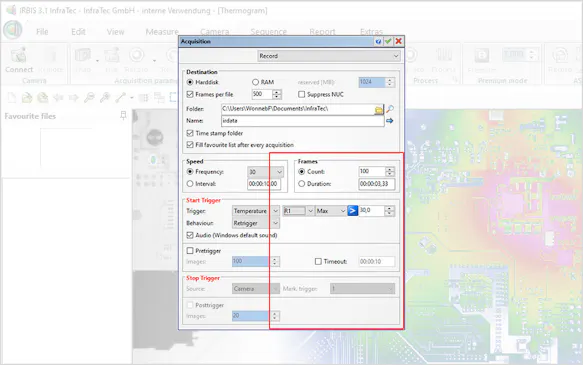
Data Acquisition
In the recording settings, parameters such as duration, frame rate and trigger options are set
Recording List
Efficient control of complex and repetitive recordings
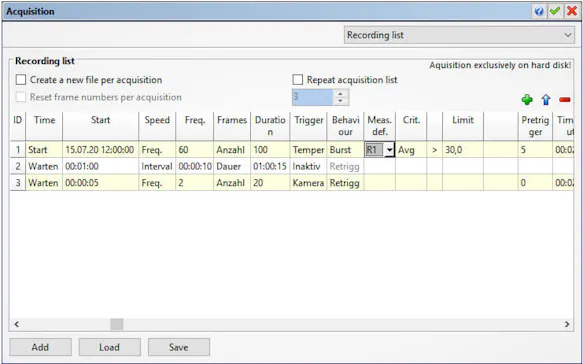
Further Features about the Control & Acquisition Software

Would You Like to Know More?
It is not unusual for tasks to be associated with special requirements. Discuss your specific application needs with our specialists, receive further technical information or learn more about our additional services.
Measurement & Evaluation
The data evaluation includes all functions with which the generated measurement data are analysed as well as the corrections required for the temperature calculation are determined. Various display forms of diagrams enable optimal and descriptive data analysis and documentation.
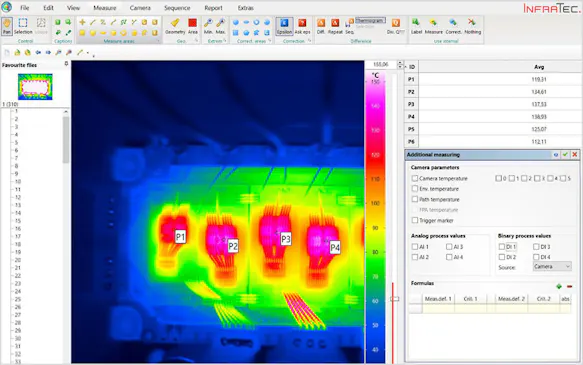
Measurement Options
Unlimited number of different measurement functions
Input of external analogue data possible
Display of temperature maximum and minimum
Numerous statistical functions
Temperature-time Diagram
Enables the evaluation of a temperature-time curve
Display of the time chart of the average, minimum and maximum values of the ROI (Region of Interest)
Export of data directly to ASCII, CSV or EXCEL
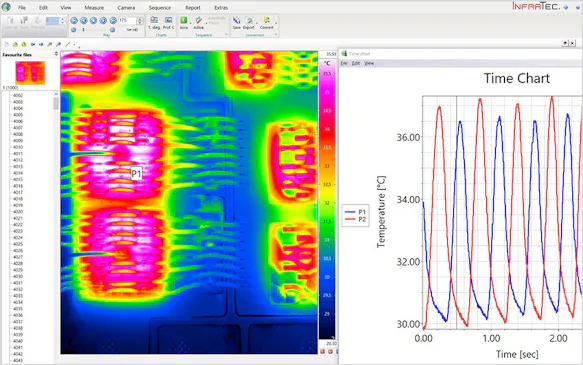

Live Emissivity Correction
Numerous correction models, such as pixel-wise emissivity correction
Area-wise or global correction for the entire thermal image
Temperature Magnifier
Display of several temperature scales in one image for optimal overview and detailed analyses
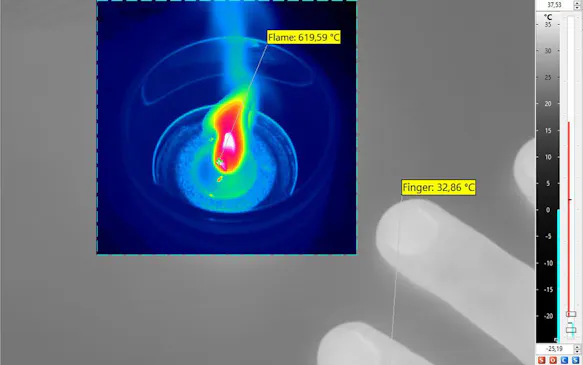
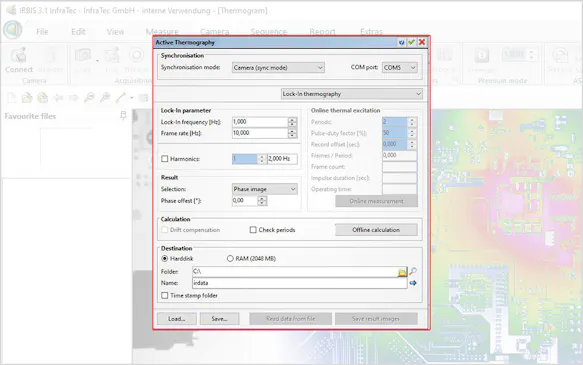
Active Thermography Module
Modern and universally usable tool for non-destructive material testing
Enables control of excitation sources and camera image acquisition
Special analysis methods of active thermography enable wide fields of application and test results that are independent of the degree of emission
Difference Image
Allows the subtraction of the temperature values of two thermal images for each pixel position to minimise interferences and better visualise temperature differences
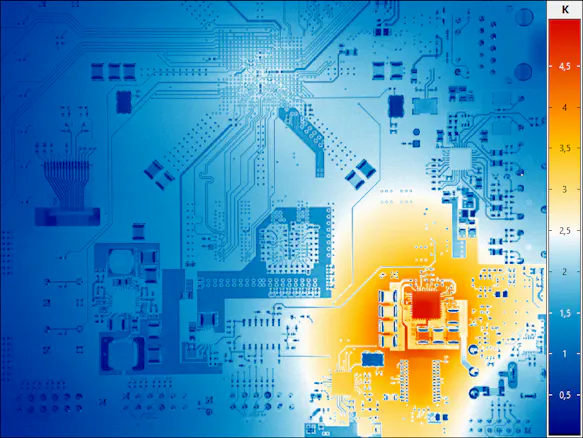
Further Features about Measurement & Evaluation
Evaluation & Presentation
The IRBIS® 3 thermography software enables time-efficient report generation using variable templates. Even large amounts of data can be documented quickly and easily in PDF format. A comprehensive range of evaluation tools enables effortless and convenient processing, analysis and logging of the measurement scenarios.
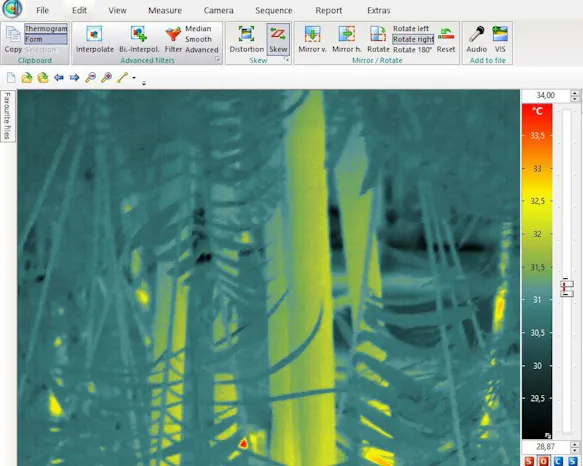
Presentation
Copy and paste infrared images, measurement tables, profiles or even entire forms into other programmes for reporting
Monitoring Temperature Thresholds
Monitoring of compliance with previously defined maximum and minimum temperatures within a process
Alarm signal in case of undercutting or exceeding of the permissible temperatures
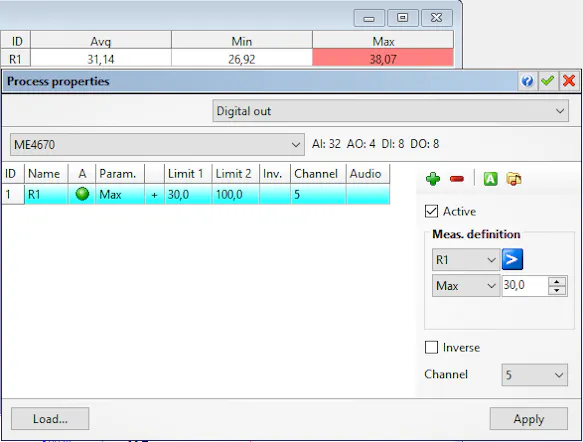
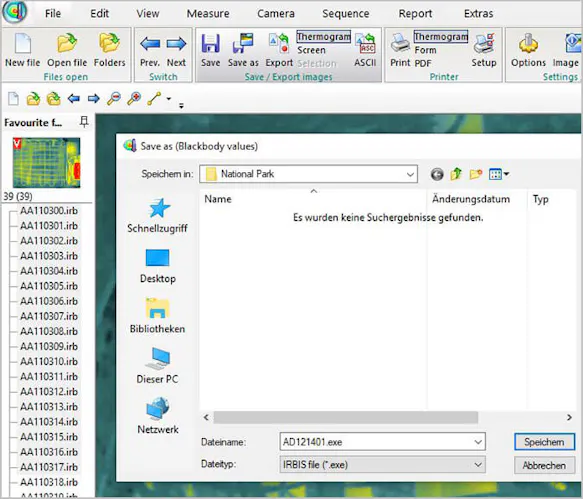
Sharing Data without Software Licences
The application files (.exe) can be used by third-party users without installed software
Comes with full analytical functionality
AVI Generator
Automatic export of thermal image series or several single images into AVI video clips
Film sequences obtained from the export can be played back in conventional media players
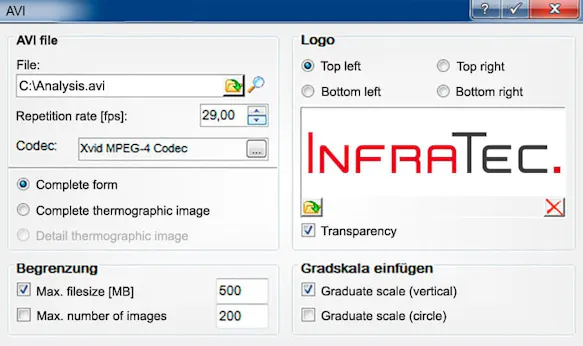
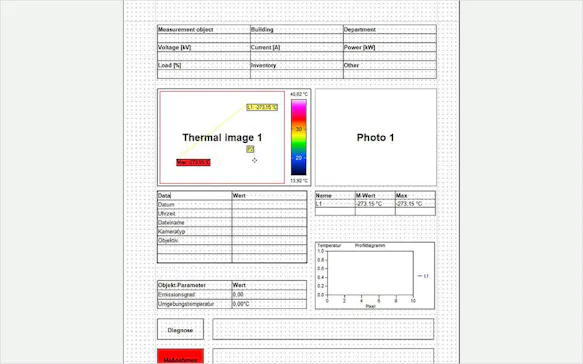
Convenient Report Generation
Quick report generation of up to 400 images in user-defined templates at the touch of a button
Convenient editing, analysis and logging of measurement scenarios using various analytical tools
Software Packages & Upgrade Modules
Depending on the application focus, upgrade modules and packages of different performance levels are available. IRBIS® 3 is compatible with all infrared camera models of the InfraTec range.
Functional Scope of the Software Packages
The IRBIS® 3 software offers three performance levels. IRBIS® 3 plus and IRBIS® 3 professional contain the functions of the previous level and, building on this, additional functions.
Functions of the IRBIS® 3 Thermography Software
Merging visual and infrared image
Manual and automatic temperature range selection
Temperature profiles along any lines and across any measured areas
Automatic indication of maximum and minimum temperature mean value
Global and selective correction of emissivity
Basic graphic and image-editing functions
Integrated Word-based report function
Support for infrared camera file formats of InfraTec’s product range
Multi-lingual user interface
Image improvement through digital filtering
Functions of the IRBIS® 3 plus Thermography Software
Like IRBIS® 3 and additionally:
Editing and analysing thermal image sequences
3D temperature profile display
Pre-defined models for emissivity correction
Temperature-time-diagram/profile-time-diagram
Differential image display and differential spot display
Numerous statistics functions, histogram
Adoption of GPS coordinates
AVI Generator – converting of video sequences
Accumulation of recorded thermographic images
Functions of the thermography software IRBIS® 3 professional
Like IRBIS® 3 plus and additionally:
Extended and specific models for correcting emissivity, incl.
Automatic correction of emissivity for each pixel
Geometric measurement within the thermogram
3D thermographic images and sequences display
Expandable for specific experimental setups/SDK
Parallel analysis of several thermograms and sequences
IRBIS® 3 mosaic, Macro, Sequence and Palette Editor
Data export into shareable .exe-file
Multiple temperature scales per image
Use of several pallets in the thermogram
Statements of our Customers
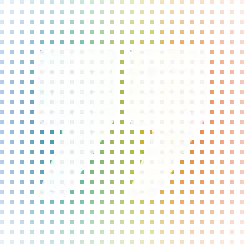
Product Flyer
Get all the information you need at a glance in our product flyers.