Training Thermography Software IRBIS® 3
This training provides you with specific knowledge on the efficient use of the IRBIS® 3 software family from InfraTec. Using many practical application examples, you will learn in detail about the extensive possibilities of various software packages and you will be able to improve your knowledge of thermography.
Presentation of our IRBIS® 3 packages and modules
Practical exercises for using the thermography software and the tools for efficiently analysing thermograms
Possibilities for remote camera operation, data acquisition and process control
Usage of implemented emissivity correction models
Registration deadline: 12 November 2024
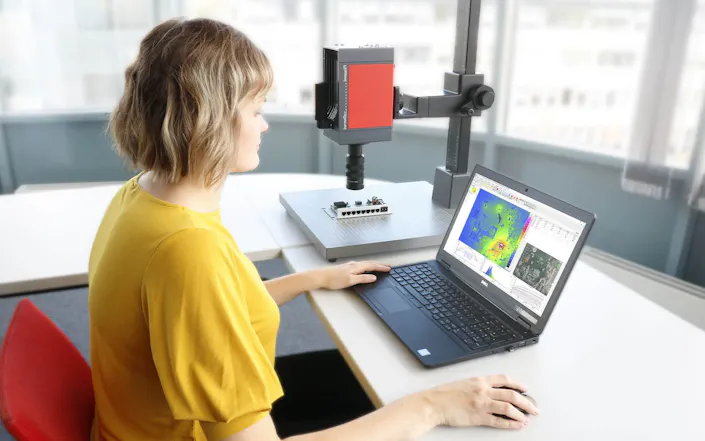
Current Appointments
- Seminar Thermografie-Software IRBIS® 3 / November 2025 (english)Virtual
Date
2025-11-18, 4:00 AM EST – 9:30 AM ESTPrice incl. materials: 790,00 EUR*Register now
Thermography Software IRBIS® 3
The modern IRBIS® 3 thermography software family developed by InfraTec is the ideal tool for quickly analysing thermal imaging measurement data and conveniently creating documentation. Depending on the application focus, different equipment variants are available. IRBIS® 3 is compatible with all infrared camera models in our product range.
Functions and modules of our IRBIS® 3 software family
Transfer of digital raw data into analysable temperature data
Recording and evaluation of individual images and thermographic sequences
Various emissivity correction models
Extensive analysis and processing functions for maximum efficiency in thermogram evaluation and report output
Numerous graphic display and evaluation options for the measurement datan
Participation Fee
The participation fee for the IRBIS® 3 thermography software training, including materials, comes to:
Online traing: 790 EUR*
Training as Online Event
Please note
The individual trainings are held as online events. If you have any related questions, please contact our team.
Technical Requirements for Participation in the Online Training
We recommend participation with a Windows 10 system software and the Google Chrome browser. There are also other access options, which you can find out about on the Microsoft homepage.
Installing Microsoft Teams is not necessary for participation. To be able to use the full range of functions, we recommend installing the Teams app. A free of charge app is also available for macOS users.
If you have any questions, please contact your IT department.
Agenda* of the Online Event
10:00 am – 12:15 pm
Modules and functions of the IRBIS® 3 software family
Presentation of the IRBIS® 3 evaluation packages and modules
Range of functions of the IRBIS® 3 online control and acquisition packages
Practical use of the IRBIS® 3 thermography software – part 1
Information on software configuration
Remote camera control and data acquisition
Tools for efficient thermogram evaluation
Use of implemented emissivity correction models
12:15 pm – 01:15 pm
Lunch break
01:15 pm – 03:30 pm
Practical use of the IRBIS® 3 thermography software – part 2
Tips and tricks for using the IRBIS® 3 software
Recording and analysing thermal imaging sequences
Data export in various formats
Effective report output
*Subject to change
